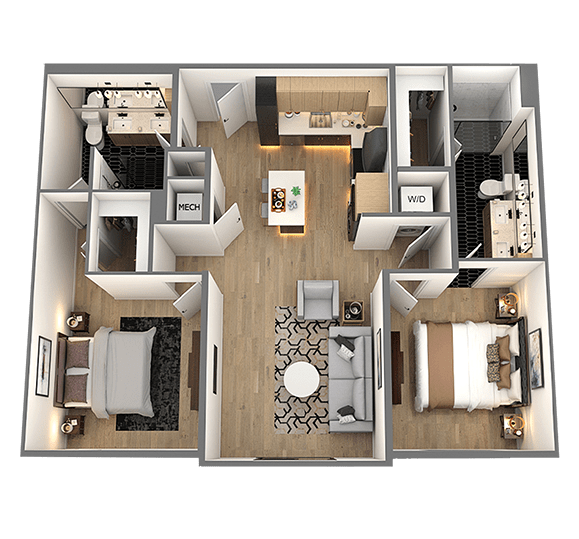365. 24. 7. Your Chelsea Marketplace is always there for you.


How to checkout on a V5 kiosk
1. Scan Items – Align product barcode under the scanner OR select an item from the menu. Verify all items on the screen.
2. Select a Payment Method
3. If paying by My Account, login to your account. If paying by Credit/Debit, swipe or tap your card.
4. Choose a Receipt Option, if applicable.
How to edit your account on a V5 kiosk
1. Press Account Login at the top of the screen.
2.Enter your account information to log in to your account
3. In the “Manage Quick Login” options, press Edit Account.
You can change your first and last name. add or edit your email, or change your PIN.
4. When finished, press Save.